No products in the cart.
TM1637 4 Digits 7 Segment Led Display Module with Clock for Arduino
In Stock
In Stock
Add to Wishlist
CompareAdd to Wishlist
-
Input Voltage: 3.7 to 5.3 V
-
Input Current: 30 mA
-
Display Dimensions: 42x24x12 (LxWxH) mm
-
TM1637 4 Digits 7 Segment Led Display Module with Clock for Arduino
Description
- 4-Digit 7-Segment Display: The module has four 7-segment LED digits arranged in a common-anode configuration. Each digit can display numbers 0-9, some letters (A-F), and a few symbols.
- TM1637 IC: The module is built around the TM1637 integrated circuit, which is a dedicated LED display driver with keyscan. The TM1637 simplifies the control of 7-segment displays and allows for easy interfacing with microcontrollers like Arduino.
- Clock Display: One of the distinguishing features of this module is its ability to display the time like a digital clock. It can display hours and minutes in a 24-hour format.
- Brightness Control: Many TM1637 modules offer adjustable brightness levels for the LED display. You can control the brightness to suit different lighting conditions.
- Serial Communication: The module communicates with the Arduino or other microcontrollers using a simple two-wire serial protocol. This makes it easy to connect and control the display.
- Compatible Libraries: There are Arduino libraries available that simplify the programming of the TM1637 module. These libraries provide functions to set the time, display digits, and control brightness.
- Buttons for Clock Adjustment: Some modules come with buttons for setting and adjusting the clock time.
- Power Supply: The module typically operates at 5V, making it compatible with Arduino and other common microcontroller platforms.
- Applications: The TM1637 module is often used in projects where numerical or time display is required, such as digital clocks, timers, countdowns, and scoreboards.
- Common Cathode/Anode: Depending on the specific module, it may have either common cathode or common anode displays. Ensure that you connect the module correctly based on its configuration.
- Wiring: To use the module with an Arduino, you would typically connect the CLK (clock) and DIO (data) pins to specific digital pins on the Arduino. The power supply pins (VCC and GND) are connected to 5V and ground, respectively.
- Display Limitations: The 7-segment display is limited to displaying specific characters and symbols. Custom graphics or characters are not easily supported.
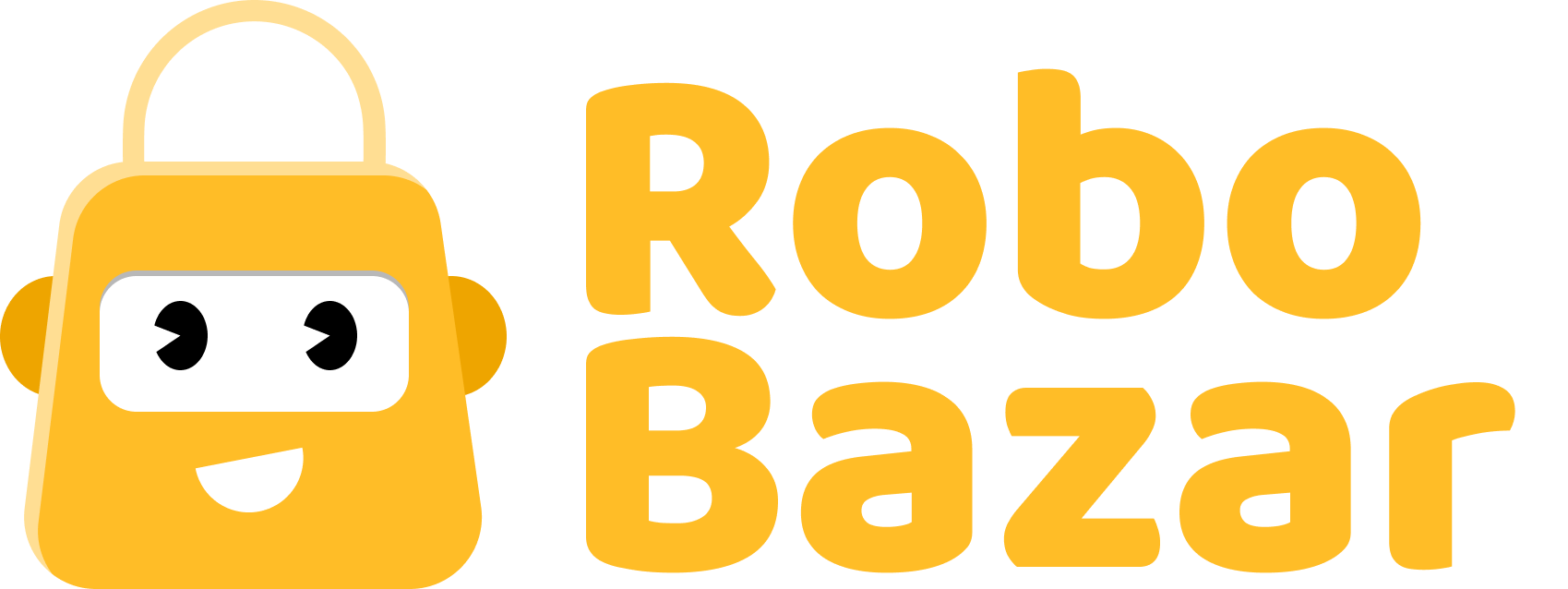

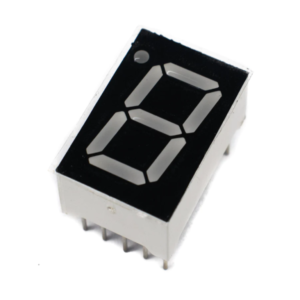

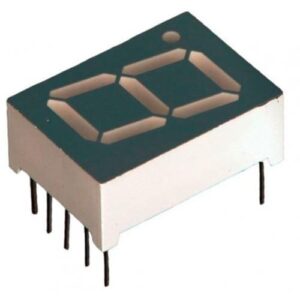



Reviews
There are no reviews yet.