No products in the cart.
All Departments
- Basic Electronics
- Drone & Boat Parts
- Voltage Regulator, Voltmeter And Ampmeter
- Integrated Circuits
- Electric Bicycle Motor & Accessories
- Battery Management Systems
- Arduino Uno & Shields
- Audio Amplifiers
- Power Supply
- Raspberry Pi & Accessories
- RF Modules
- Jumper Wire
- Load & Flow Sensor
- Ultrasonic, Distance & IR
- Temperature And Humidity
- Line Sensor
Only this weekend
Super Discount
Items on sale this week
Top picks this week. Up to 50% off the best selling products.


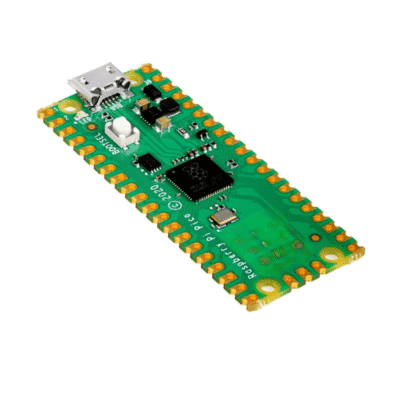

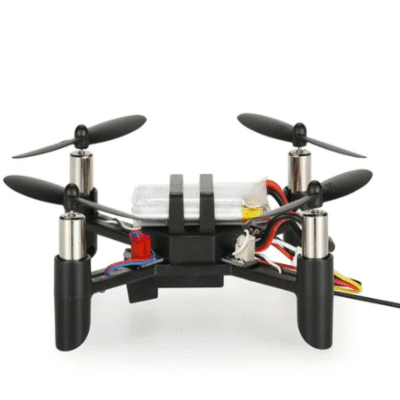




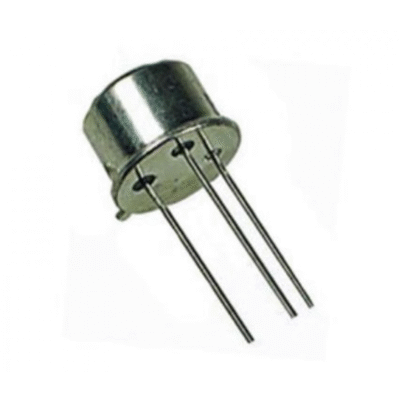
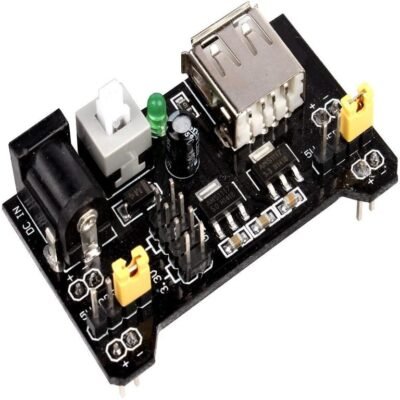
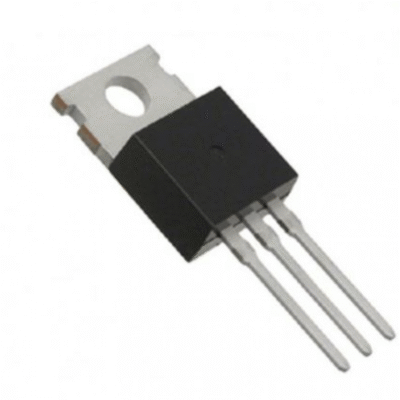

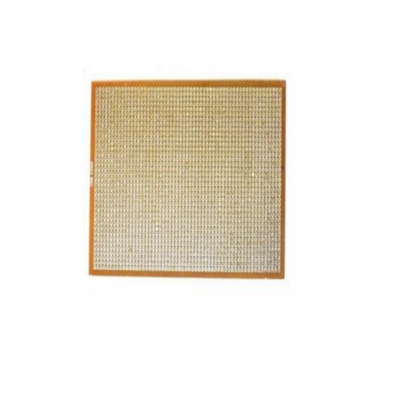
Reviews
There are no reviews yet.